Bulk user upload
If you have a lot of users, you may find it more convenient to upload them from a CSV (comma separated values) file.
Select your CSV
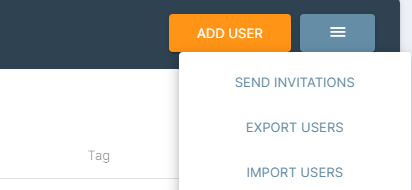
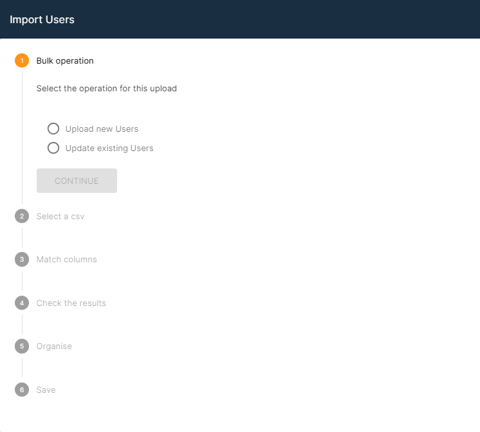
- Name
- Role (the role this user should play within Bodyswaps Go)
- Tag (not required)
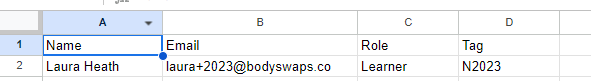
Match the columns
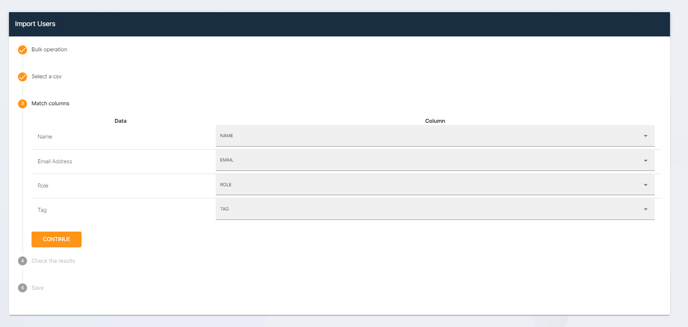
Please note: if your upload does not include a title row, the data used to match the columns with the correct data points in step 3 will be omitted from the user upload. We would advise that you have a title row listing the information contained in that column or order, such as: Name, Email, Role, Tag to ensure learner data is not missed in the upload.
Check the results
If everything looks good, click Continue.
Organize and save
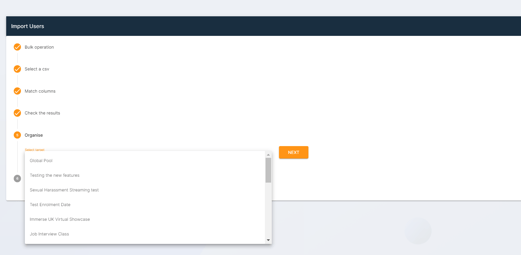
Note: by selecting a class, this will import users into the class but will not automatically invite them to participate in training, you will need to Send Invitations on that particular class page to trigger this.
Note: by selecting Global Pool, Learners will be uploaded but not sent an invitation to register, you will need to Send Invitations on the User Tab to trigger this. If you upload Admins or Coaches, they will automatically be sent an invite.