Meet Nurse Sam: your personal Al-powered coach
Feedback and self-reflection during in-person healthcare simulations are often facilitated by a tutor or coach. In this TeamSTEPPS® module, our AI-powered coach, Nurse Sam, provides the next best thing.
Nurse Sam guides the learner through the activities in each topic, and consolidates LLM-powered, AI-analyses of their performance. After each activity, she provides words of praise or advice, depending on how well they harnessed certain TeamSTEPPS® tools and techniques to handle the situation, and awards them a badge for each one they successfully use.
Then, at the end of the module, she offers concluding thoughts and produces a personalized learner report, which can be accessed via Bodyswaps Go.
This personalized report collates all the learner’s results from throughout the activities, outlining what they did well and where they can improve in the context of the TeamSTEPPS® tools. This helps both you and the learner understand what additional training and practice they’d benefit from.

.svg)
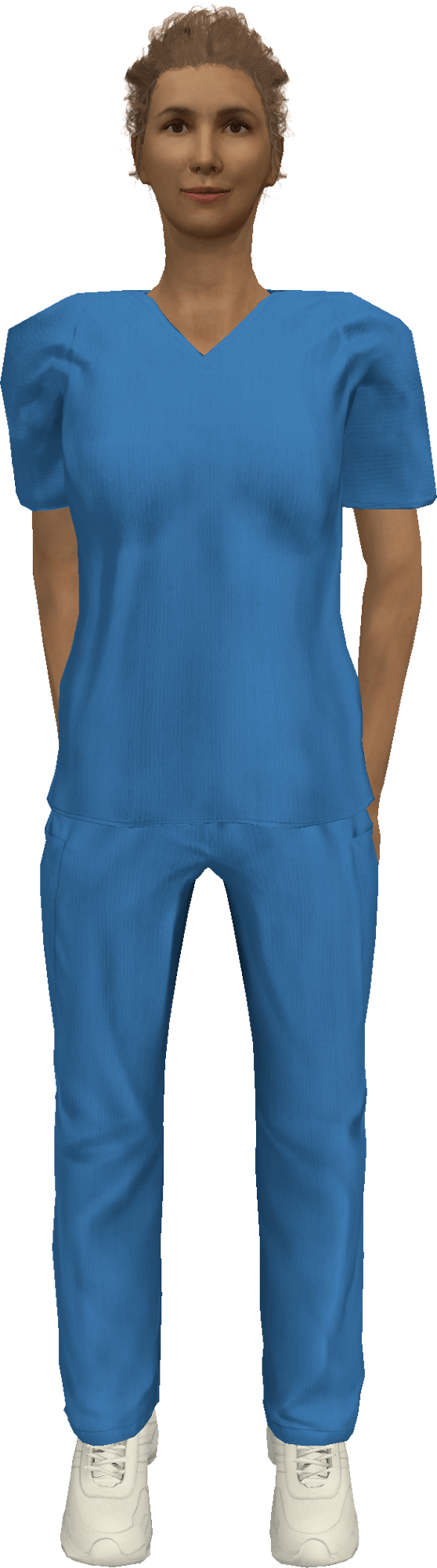





.webp?width=720&height=1050&name=kevin%20(1).webp)

.webp?width=720&height=1050&name=emmanuel%20(1).webp)
.webp?width=720&height=1050&name=derek%20(1).webp)
.webp?width=720&height=1050&name=melaina%20(1).webp)
.webp?width=720&height=1050&name=zhuri%20(1).webp)



