Can I access modules via a browser?
For selected accounts, you can now run Bodyswaps directly in the browser / via web streaming (instead of installing an app).
This uses streaming technology (provided by Vagon) so you are interacting with a copy of Bodyswaps running on a cloud server, like an interactive video.
If this feature is enabled you will see BROWSER in your device list on the Launch Page

Select browser device
Click on the BROWSER button after a short while the stream loading page should appear.
Note: the stream will take approximately one minute to load.
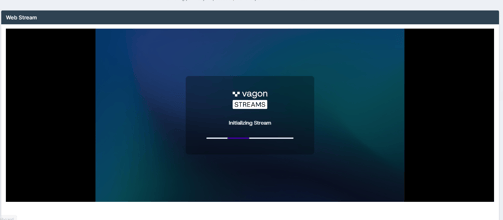
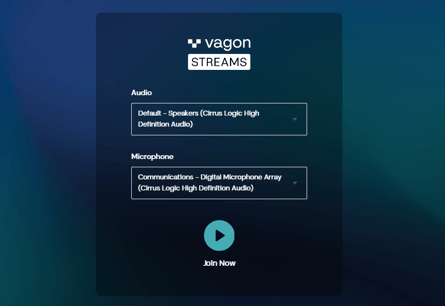
Select your desired speakers and microphone and click: Join Now when you're ready to begin.
Note: After the stream has loaded, a black holding screen may appear before you arrive at the menu page.
Enlarging the window
You can enter full screen mode by clicking the grey Full Screen button on the top righthand corner.
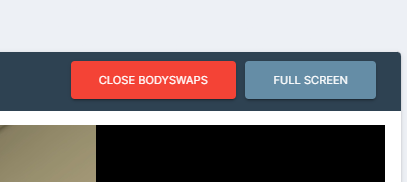
Press the Esc button to quit full screen mode.
Stopping / Quitting
You can exit the training either by completing the module or selecting Leave Module by clicking the three line icon in the top lefthand corner).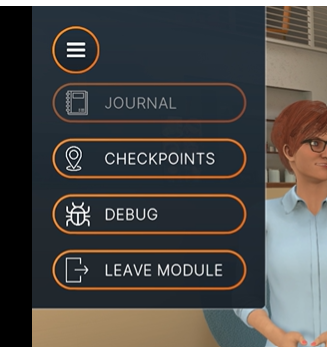
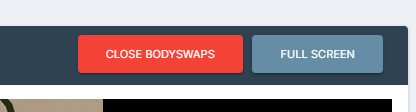
Note, that there is a time-limit on browser streaming - so don’t leave the window open for too long if you aren’t using the app