User Management
This article details user management in Bodyswaps Go.
If you have a user licence, you will have an account limit based on the number of licenced users you have available for that year - your User tab will show how many user seats you have available.
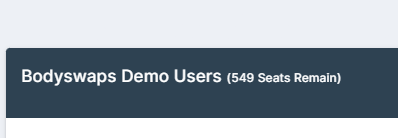
Once a user (learner, coach, or administrator) has started training with Bodyswaps, they will become an Active user and their seat has been used. This includes learners that self enrol via a class.
Your active users can keep access for the remainder of your licenced period, or you can remove their access, but this will not free up a new space for a different learner.
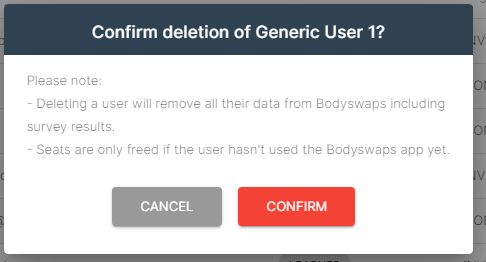
If you have a learner in your user base that did not engage in training, you're able to delete the user and reclaim the user space.
This will not impact you if you have an unlimited faculty or institution wide licence
Renewal and Licence Refresh
At the start of your next licence, you can delete users that you no longer wish to have engaged on your account (as well as keep any users that you'd like to remain active) and we will refresh your statistics, giving back your user spaces to allocate for the year ahead.