Why isn't my progress tracking?
This article provides guidance for learners that cannot see or continue previous progress and/or have not received completion certificates.
Users that identify themselves with a code within the Bodyswaps app should be able to see progress and resume modules that they've previously started, as well as receive completion certificates for completed modules.
You can check if you're profile is tracking your training progress by referencing the User Profile page in the app.
- Navigate to the Virtual Training Centre
- Select the circular button with the three horizontal lines
- Select "User Profile"
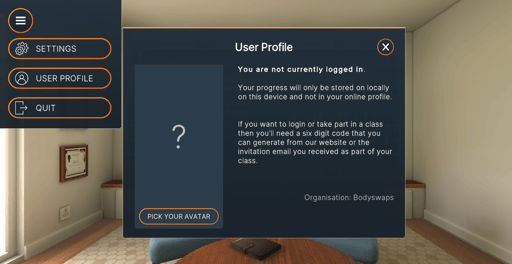
Here, you can confirm if you are currently signed in or not.
If you are not logged in, exit the User Profile page and return to the Sign In screen (below) via the 9-dots icon (below).

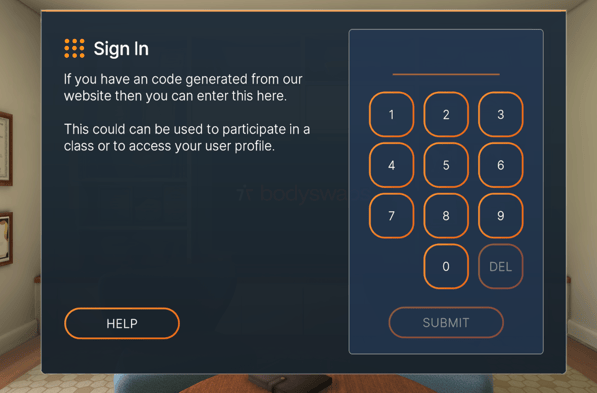
Note: you may be signed out of your profile if you leave the app or are inactive for a period of time. Please confirm you are still signed in each time you begin training.
If you log into the app and your previous progress is not visible, and/or you have not been receiving your certificates, please contact your Class Facilitator and ask them to search for your certificate and activity log in the User Tab (they will find this on your profile)
If your Class Facilitator cannot locate this information, please reach out to us by following this link.