Accessibility
Bodyswaps is committed to making our products and services as inclusive as possible. This document explains the features we currently have in place to comply with WCAG2.2 AA standards and those we plan to add in future.
Accessibility features are mostly controlled through an accessibility page inside the settings menu at device level.
Table of contents:
2. Captioning
6. Alternative control mechanics
8. Misc.
9. Coming Soon
Virtual Reality
- Mobility mode - disables analytics relating to the movement of head or hands
- This is enabled on a device level in the in-app settings before you begin a module.
- VR safe space - ability to quickly transport to a safe virtual space if the experience is too intense.
- This is accessed in VR by clicking the X button on your controller.
Captioning
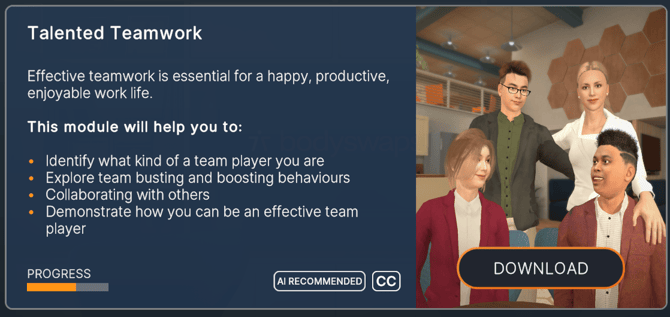
- At a device level - bring up the main menu (menu button on VR, or burger icon on PC/mobile) and select Accessibility. Accessing Settings varies depending on device, click here to read how to navigate to Settings depending on your device.
- On the accessibility settings screen there is a toggle to enable captions and further caption settings.
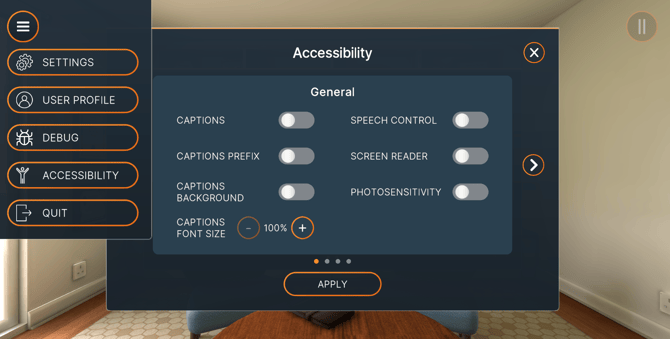
- At an account level - please contact your account support representative and we can enable this by default remotely for all of your registered devices.
Read more here on how to switch on captions for specific device types.
The release of version 2.12 (August 2024) included caption enhancements, including ability to have the name of the avatar prefixed at the start of spoken lines.
High Contrast & Font Sizes
- Background colour for increased contrast
- Adjustable font-size up to 200%
This is enabled on a device level in the in-app settings before you begin a module.

Screen readers
Voice control
Alternative control mechanics
Voice Alternative Input
Enabling voice alternative input allows users to type their responses within the interactions instead of speaking them.
Misc.
-
Photosensitivity mode - replaces flashing lights such as in the bodyswap sequence
- This is enabled on a device level in the in-app settings before you begin a module.
-
Volume adjustments for voices, environmental noises and UI sounds
- These are enabled on a device level in the in-app settings before you begin a module.
-
Slide focus - displays the supporting environmental slides in a popup for improved legibility
- This is accessed:
- In VR by clicking the X button on your controller.
- On mobile and PC by clicking the pause button displayed on screen when in a module.
- This is accessed:
- Magnifier - allowing you to zoom up to 400x on text and visuals
- This is enabled on a device level in the in-app settings before you begin a module.
- Timing controls in Observation activities
- These are enabled on a device level in the in-app settings before you begin a module.
Coming Soon
- Text line and character spacing adjustments
- Higher contrast slides
- Outline highlights